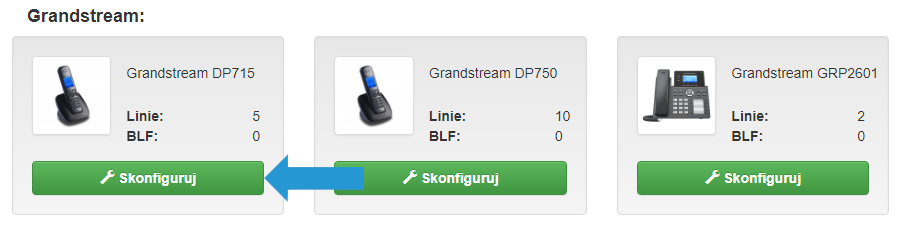Autokonfiguracja (Auto-Provisioning) to funkcja pozwalająca na automatyczną konfigurację sprzętu VoIP, bez konieczności ręcznego ustawiania jego parametrów. Funkcja jest dostępna dla wybranych urządzeń marki Grandstream oraz Cisco (dawniej Linksys).
Po zgłoszeniu urządzenia w Panelu Klienta, wystarczy potem skierować je na adres http://conf.telecube.pl, aby pobrało właściwą konfigurację.
Ułatwienie instalacji nowego sprzętu do prowadzenia rozmów w sieci TeleCube, bez potrzeby angażowania osoby z wykształceniem czy dużym doświadczeniem informatycznym.
Dla każdego kto zakupił nowe urządzenie do obsługi VoIP.
Jeżeli sprzęt posiadany przez Ciebie znajduje się na liście poniżej, możesz skorzystać z tej funkcji.
- Cisco/Linksys PAP2T
- Cisco/Linksys SPA112
- Cisco/Linksys SPA122
- Cisco/Linksys SPA2102 – testowe
- Cisco/Linksys SPA3102 – testowe
- Grandstream DP715
- Grandstream DP750
- Grandstream GRP2601
- Grandstream GRP2602
- Grandstream GRP2603
- Grandstream GRP2604
- Grandstream GXP1100
- Grandstream GXP1105 POE
- Grandstream GXP1160
- Grandstream GXP1165 POE
- Grandstream GXP1200
- Grandstream GXP1400
- Grandstream GXP1405 POE
- Grandstream GXP1450
- Grandstream GXP1610
- Grandstream GXP1620
- Grandstream GXP1625
- Grandstream GXP1628
- Grandstream GXP1630
- Grandstream GXP1780
- Grandstream GXP1782
- Grandstream GXP2000
- Grandstream GXP2010
- Grandstream GXP2020
- Grandstream GXP2100
- Grandstream GXP2110
- Grandstream GXP2120
- Grandstream GXP2124
- Grandstream GXP2130
- Grandstream GXP2135
- Grandstream GXP2140
- Grandstream GXP2160
- Grandstream GXP2170
- Grandstream GXP2200
- Grandstream GXP280
- Grandstream GXP285
- Grandstream GXV-3000 Video
- Grandstream GXV-3005 Video
- Grandstream GXV-3006 Video
- Grandstream GXV3140 Video
- Grandstream GXV3175v1 Video
- Grandstream GXV3240 Video
- Grandstream GXV3275 Video
- Grandstream GXW4004 – Bramka VoIP
- Grandstream GXW4008 – Bramka VoIP
- Grandstream GXW4216
- Grandstream GXW4224
- Grandstream GXW4232
- Grandstream GXW4248
- Grandstream HT286
- Grandstream HT486
- Grandstream HT502 – Bramka VoIP
- Grandstream HT503 – Bramka VoIP
- Grandstream HT701
- Grandstream HT702
- Grandstream HT704 – Bramka VoIP
- Grandstream HT802
- Grandstream HT812
- Grandstream HT813
- Grandstream HT814
- Grandstream HT818
Aby znaleźć autokonfigurację dla zakupionego sprzętu należy:
- zalogować się do Panelu;
- z głównego menu wybrać opcję „Wirtualna Centrala”;
- w rozwijanym menu kliknąć na „Auto-Konfiguracja Sprzętu”.
W celu realizacji autokonfiguracji należy kliknąć w zielony przycisk „Dodaj nowe urządzenie” lub znaleźć Twoje urządzenie i kliknąć pod nim w przycisk „Skonfiguruj”, a następnie wprowadzić wymagane dane.
Jeśli jesteś zainteresowany: wdrożeniem nowego profilu do autokonfiguratora lub zrobieniem kopii i personalizacją profilu, są to usługi dodatkowo płatne.
Jeżeli w autokonfiguratorze TeleCube dany model urządzenia istnieje, jednak jesteś zainteresowany wdrożeniem niestandardowego szablonu dla swoich potrzeb, wtedy opłata za taką usługę wyniesie:
- Personalizacja istniejącego profilu dla urządzenia do 3 kont SIP (jeżeli urządzenie obsługuje 1-3 kont SIP) – 80 zł netto za profil.
- Personalizacja istniejącego profilu dla urządzenia 4+ kont SIP (tzn. jeżeli urządzenie obsługuje 4 lub więcej kont SIP) – 120 zł netto za profil.
Jeżeli w autokonfiguratorze TeleCube dany model urządzenia nie istnieje, ale chciałbyś go dodać, wtedy opłaty za taką usługę będą następujące:
- Wdrożenie nowego profilu dla urządzenia do 3 kont SIP (jeżeli urządzenie obsługuje 1-3 kont SIP) – 120 zł netto za profil.
- Wdrożenie nowego profilu dla urządzenia dla 4+ kont SIP (tzn. jeżeli urządzenie obsługuje 4 lub więcej kont SIP) – 160 zł netto za profil.
Przykładowo: jeżeli jesteś zainteresowany personalizacją urządzeń: Grandstream GXP2000 (i posiadasz 4 konta SIP) oraz Grandstream HT802 (posiadasz 1 konto SIP) – opłata wyniesie 120 zł netto + 80 zł netto = 200zł netto.